2
2014
Retroizer

I did a small eye-candy oriented tool this week-end: Retroizer.
It allows you to choose a picture (or to shoot one if you are on a mobile device) and to retro-ify it into a very famous japanese old hardware system-like, for the entertainment of gaming-dinosaurs like me.
The beauty of it is it’s a simple webpage: all the processing is done by the browser, the picture is never transmitted to a server… HTML5 power! It means that you can save it for offline browsing and use the web-app even if you are not connected (on iOS this is done by adding the page to your reading list).
It’s completely free and it have been tested on :
- iOS6+ (Safari)
- Galaxy S3 (Chrome)
- desktop Chrome
- desktop Firefox
If you try with other devices or browsers, don’t hesitate to report here if it’s working (or not)!
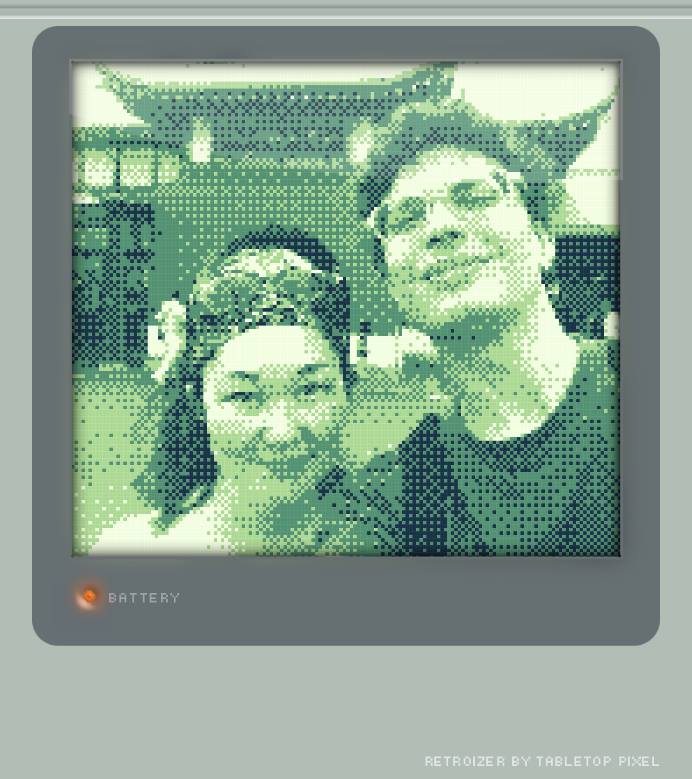
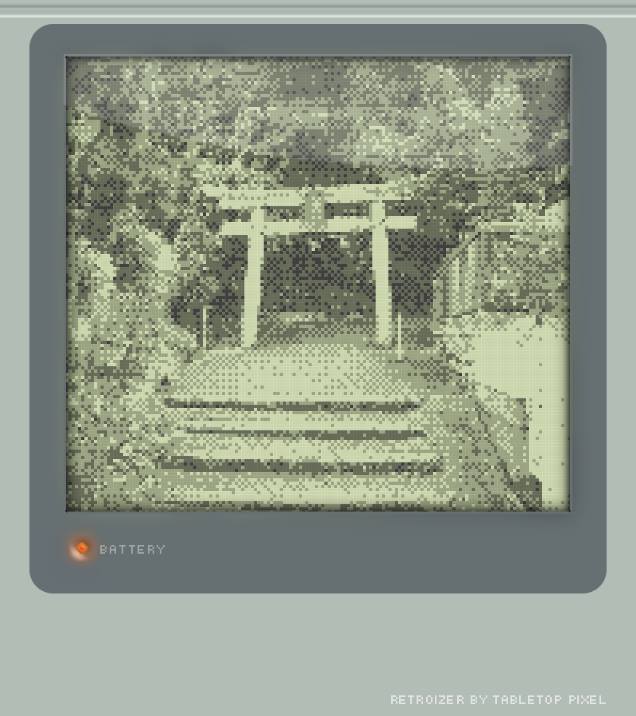
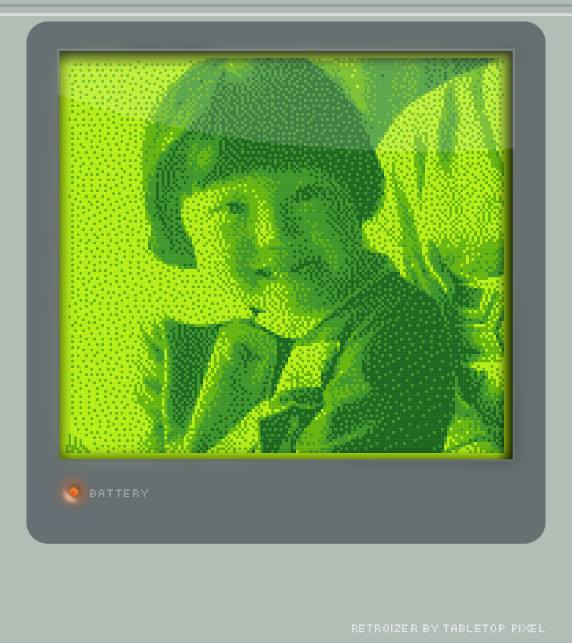

Tip 1: After your picture have been generated, tap (or click) anywhere on the screen to open the configuration menu: you will be able to change the pixel dithering algorithm, the palette used or do stuff like posting he generated picture on facebook.
Tip 2: On mobile devices (at least on iOS) the first time you try to share on facebook the attempt may fail if you are not connected on facebook yet or if you didn’t allow the Retroizer application before.